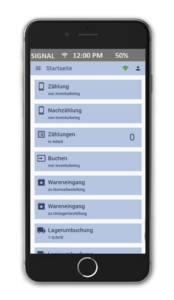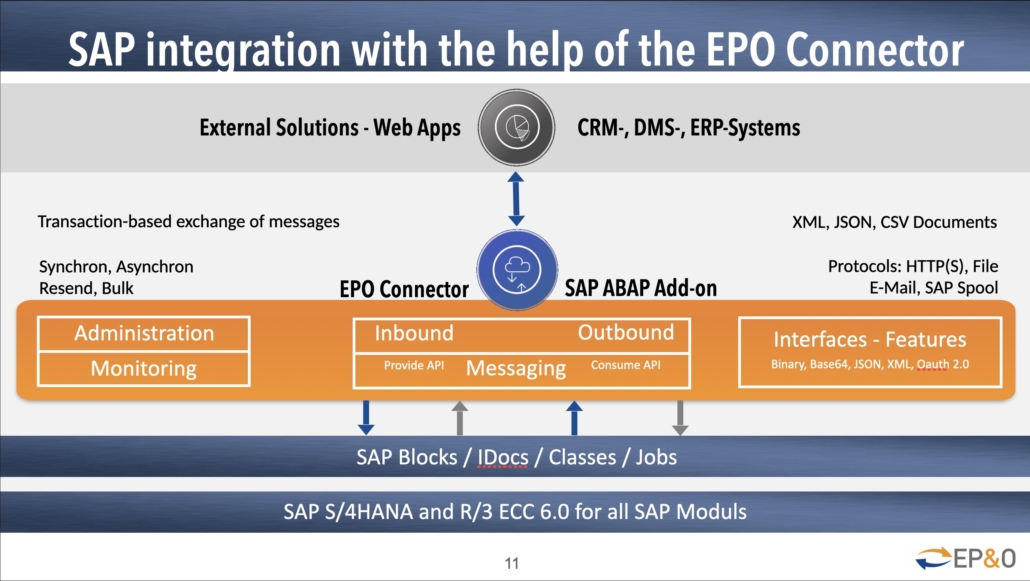The EPO Consulting Inventory App is the perfect solution for you if you want to carry out your warehouse inventory stocktaking with mobile devices and synchronise the inventory data directly with SAP MM or SAP WM at the same time.
Integration for every SAP system
Parallel counting by several people
Fast data recording incl. barcode scanner
Customisable to your needs
The features of our inventory app explained
The mobile warehouse inventory app is used for stocktaking and inventory of materials, which are listed on previously created inventory documents. The inventory documents are created within the SAP GUI using the “ZINV” transaction. Once the count has been completed, the finished physical inventory document can be transferred to the SAP system and used again at any time for any recounts that may be required. The inventory stocktaking is finalised with the list of differences in the SAP GUI.
The inventory app has extensive functions, such as
Stocktaking with the EPO Consulting inventory app
The actual counting process for stocktaking is significantly simplified thanks to our mobile stocktaking app:
Carrying out the stocktaking via app has many advantages
SAP integration with the help of the EPO Connector
Thanks to the EPO Connector developed by us, we can offer the best and fastest SAP integration for any SAP ECC 6.0 or SAP S/4HANA system at the touch of a button. Our software component is a stand-alone software in ABAP that can be installed immediately in any SAP system. Therefore, it is only necessary to install the component and you can start configuring immediately. In addition to cost benefits and faster integration, the EPO Connector offers many other advantages for your company. Read more about the features of our EPO Connector add-on for SAP, or take a look at the explanation of the infrastructure in the next graphic.
Customisation of our inventory app to suit your needs
The standard apps from EPO Consulting form the basis for all customer apps. However, thanks to our flexible way of working, these can be customised to the needs of your company, the branch structure and also the warehouse system. EPO Consulting relies on a flexible and agile approach in the development project with Gitlab as a tool for software development and tickets for requirements. This enables us to present an initial version of the customised app to our client companies within 1-2 days (lead time).
The customisation of the inventory app is simple and cost-effective, as our EPO Connector APIs automatically recognise changes. Fields or functions are inserted in the SAP function module and the app development has been standardised with vue.js from EPO Consulting, which leads to an increase in efficiency. Of course, all of our apps are also implemented directly with responsive layouts, so that no adaptations are necessary for different end devices and the apps work on all display sizes as standard – and even offline!
Our satisfied customers speak for us
Do you need more information?
Contact us right now for more information on this topic. We will answer all your questions and advise you on the best possible solutions.